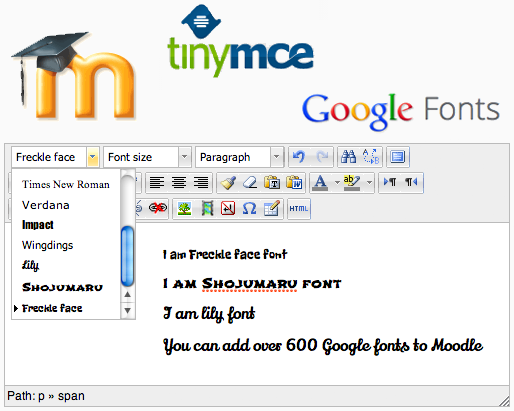
How to add Google Webfonts to Moodle text editor (TinyMCE)
Notes To complete this tutorial you must be able to login to Moodle as an administrator. You will also need access to the files on the server (FTP or SSH access). This tutorial is for Moodle 2.3 or above (it can be done for Moodle 2.0, 2.1, 2.2 and I’m happy to extend this blog post if someone asks me for it). Adding Google fonts will have a slight impact on page load time (not noticeable in most cases)....