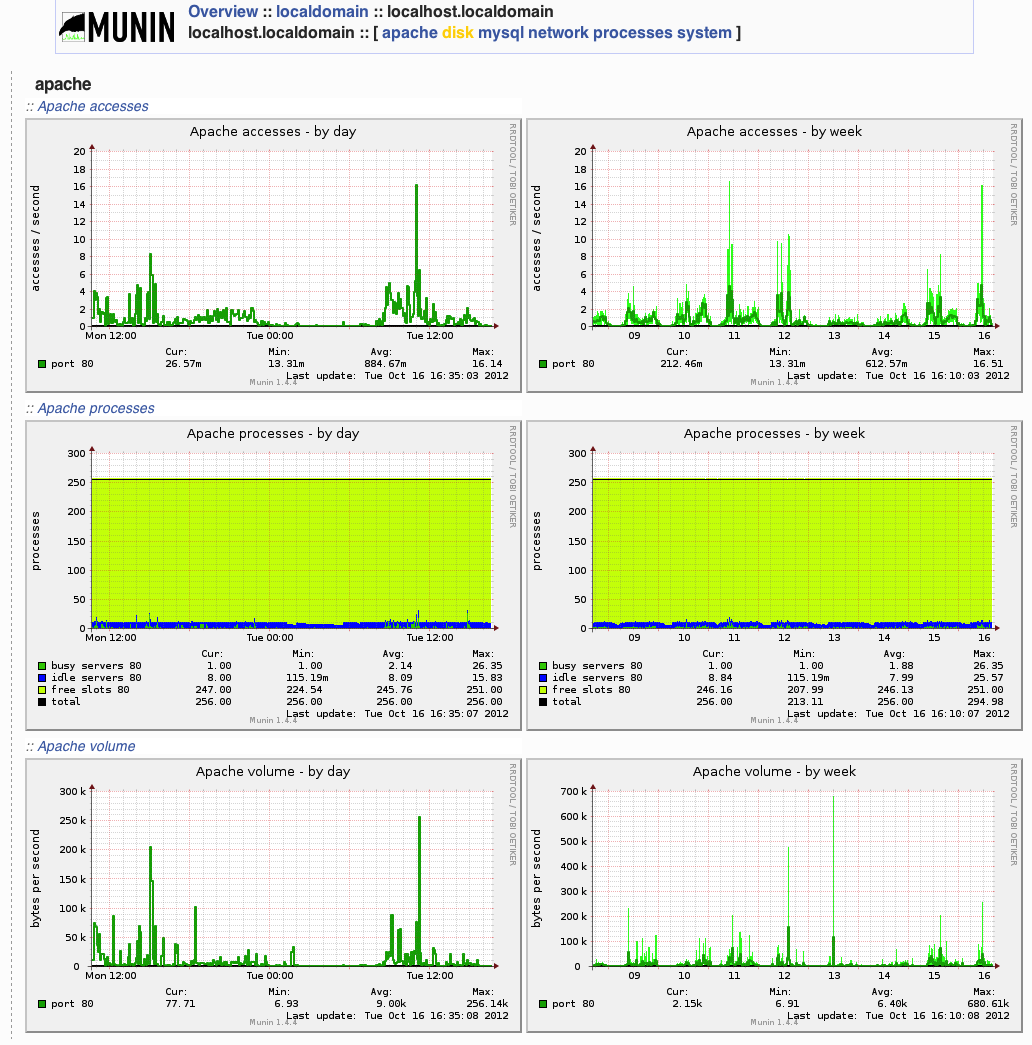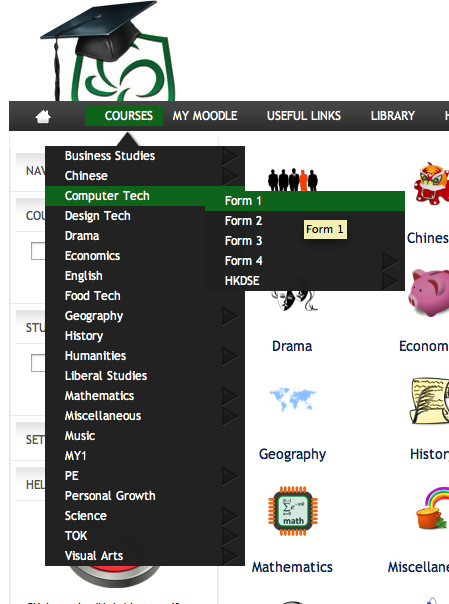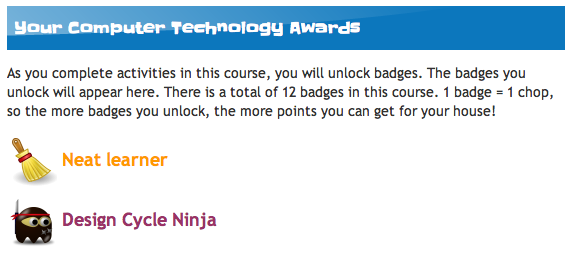
Increase student engagement with Moodle conditional activities & badges
What are conditional activities? Since the introduction of Moodle 2, it has been possible for users to track which activities/resources they have completed. This means that resources/activities are ‘aware’ of their completion status for each course user. This completion status awareness allows a teacher to have activities/resources show up only when certain conditions have been met, for example Resource B will only be shown to users who have completed Activity A....