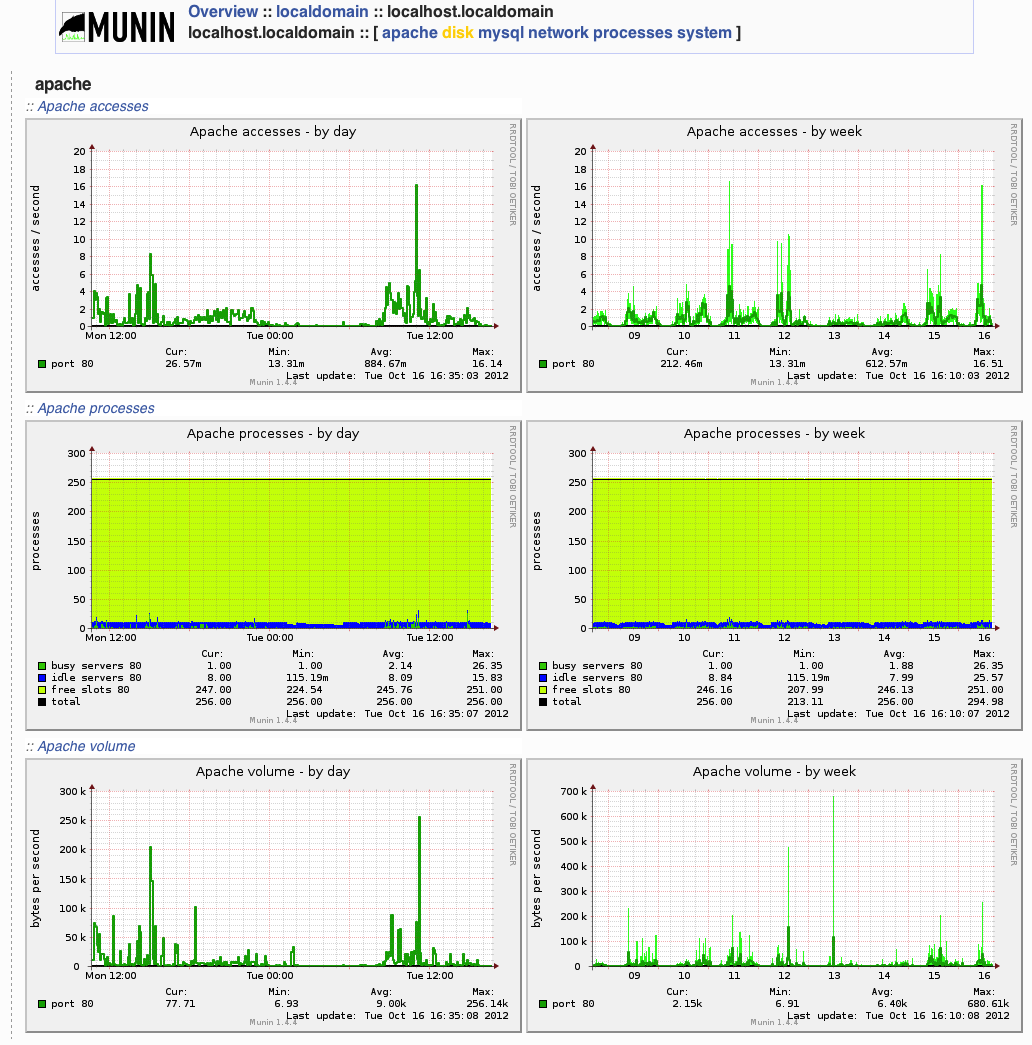How to optimize a Moodle server? Part 3 – Apache on a diet
Disclaimer: I am not a professional server administrator but I have looked after Moodle servers for several years now, and never experienced major issues. What I am sharing has worked for me, but might not work for you. You’ve been warned! Why it matters The more RAM Moodle has access to, the faster it will run and the more users it will be able to serve (if configured properly). It is therefore important for the Web server to use as little RAM as possible, so that more users can be served at the same time....