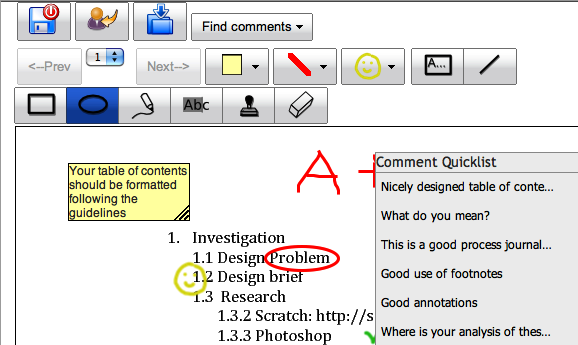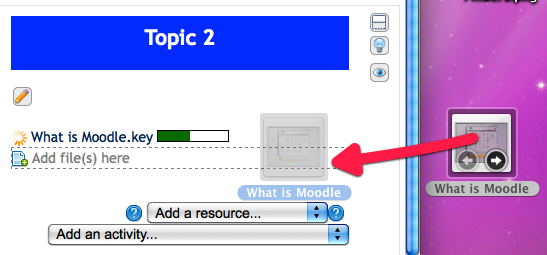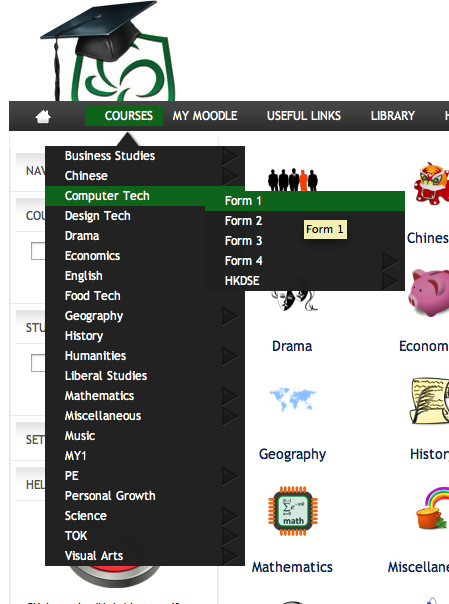
10 ways to get reluctant teachers to use Moodle
1. Do some of the work for them Don’t you love it when you come back to a hotel room to find out that it has been tidied up for you, bed made and a chocolate left on the pillow, maybe even some cool towel art? Before creating new Moodle courses for teachers, I ask Heads of Department/Faculty for their unit/subunit titles for each course. I then create the course ‘shells’ or ‘templates’, so that the first time the teacher logs in to their course (even if they are first time Moodle users), they feel as though they are in known territory, as their syllabus is there right in front of them looking all pretty....