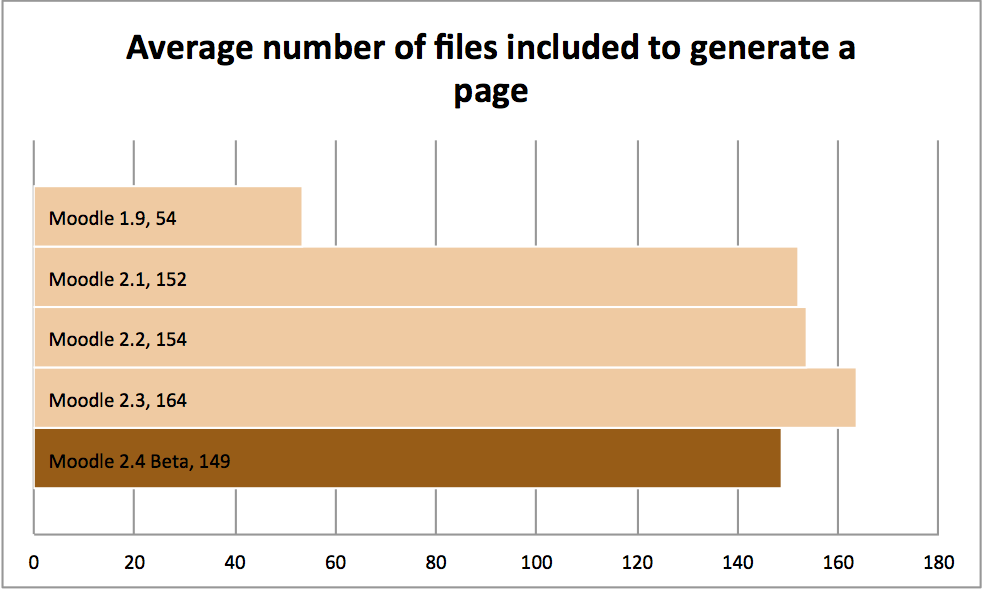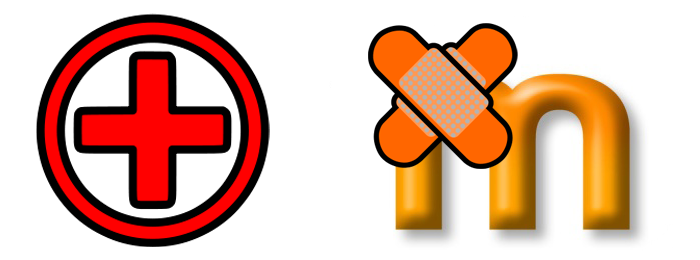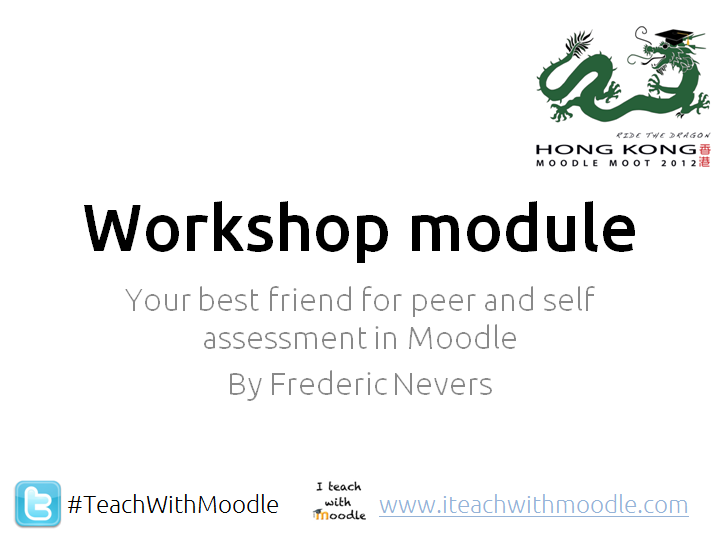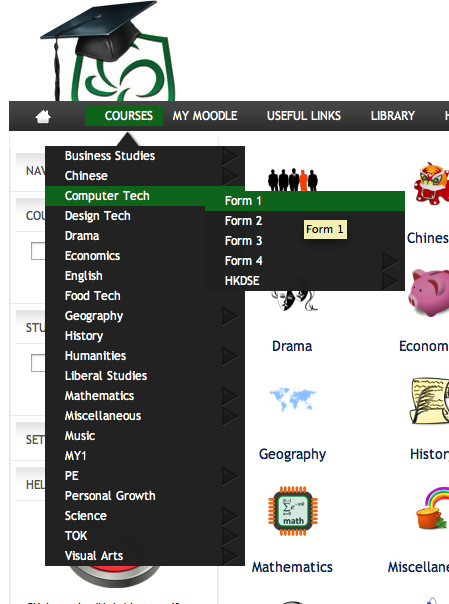Make your Moodle courses load faster without fiddling with the server
I have ordered my tips in decreasing order of importance i.e. the ones that really matter are at the top. When reading the graphs, make sure you take a look at the scale, as differences can be minimal. It is important to remember that sound pedagogy and good course design are more important than a super fast server. For the impatient (spoiler) Things that impact performance Amount of blocks displayed on your course pages ‘Show one section only’ in your course settings Images in labels Amount of sections, resources & activities Activity tracking & conditional activities Forum tracking ‘Theme designer’ mode ‘Cache language strings’ option Things that don’t really impact performance Theme Course format Groups/Groupings Note: I ran a series of tests to find out what made a difference when displaying course pages on Moodle, as a student....