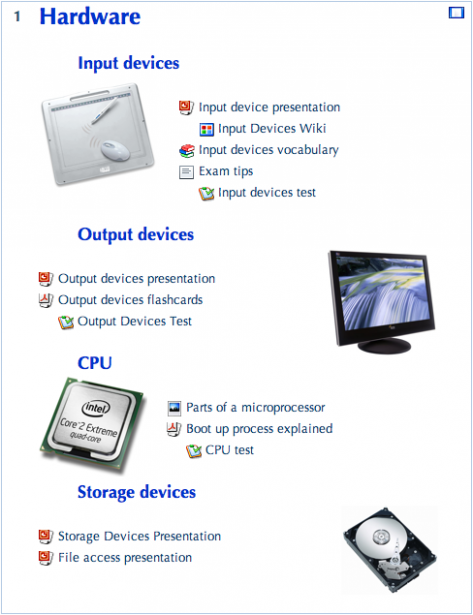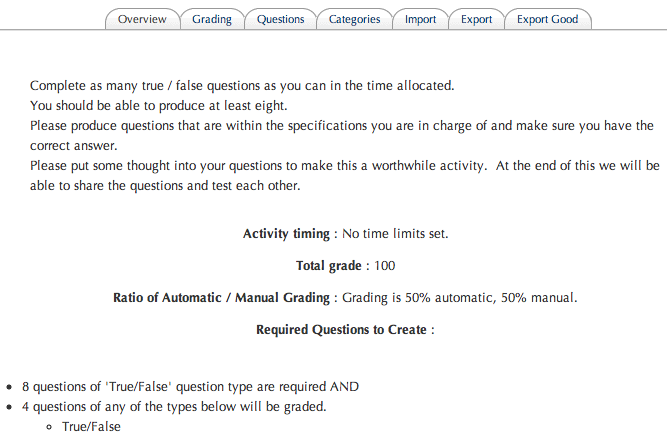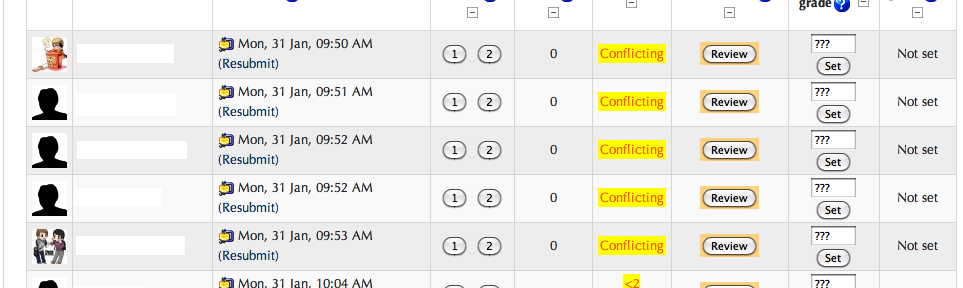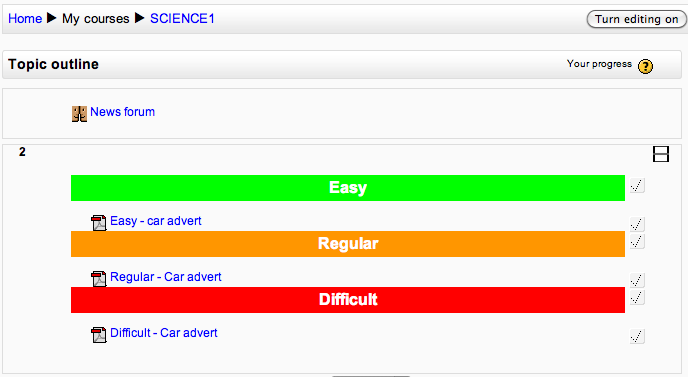
Differentiate your Moodle courses
I am lucky enough to have assistants to help me cater for all needs in my classroom, but I see no reason why Moodle should not also receive the differentiation treatment. Luckily there are a few simple strategies that can be used to offer differentiated courses with little effort (and subsequently time). This post presents you with three easy to implement Moodle differentiation strategies. 1. Use a (colour) code As explained in one of my previous posts, you can use labels and colours to offer differentiated materials/activities....