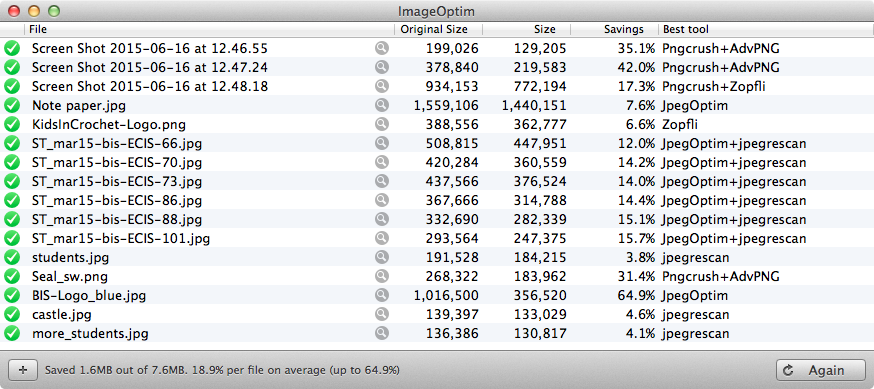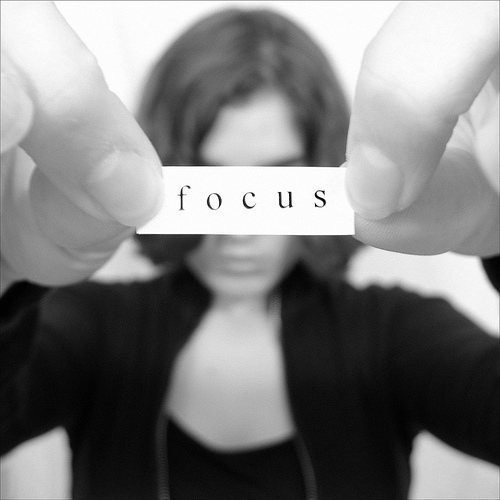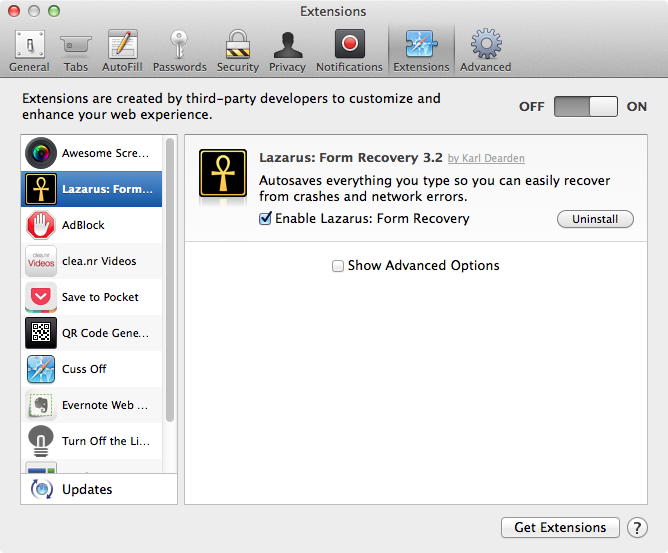16 sites with copyright-free video footage for iMovie projects
All of the below do not require students to create an account. However, some offer advertising, or popups to prompt students to signup. I have marked those sites with this icon ⚠. I have organised the links in alphabetical order, for ease of maintenance (I will most likely add to this list). Please note there is likely to be overlap between some of the databases below. Free video footage for iMovie Archive....